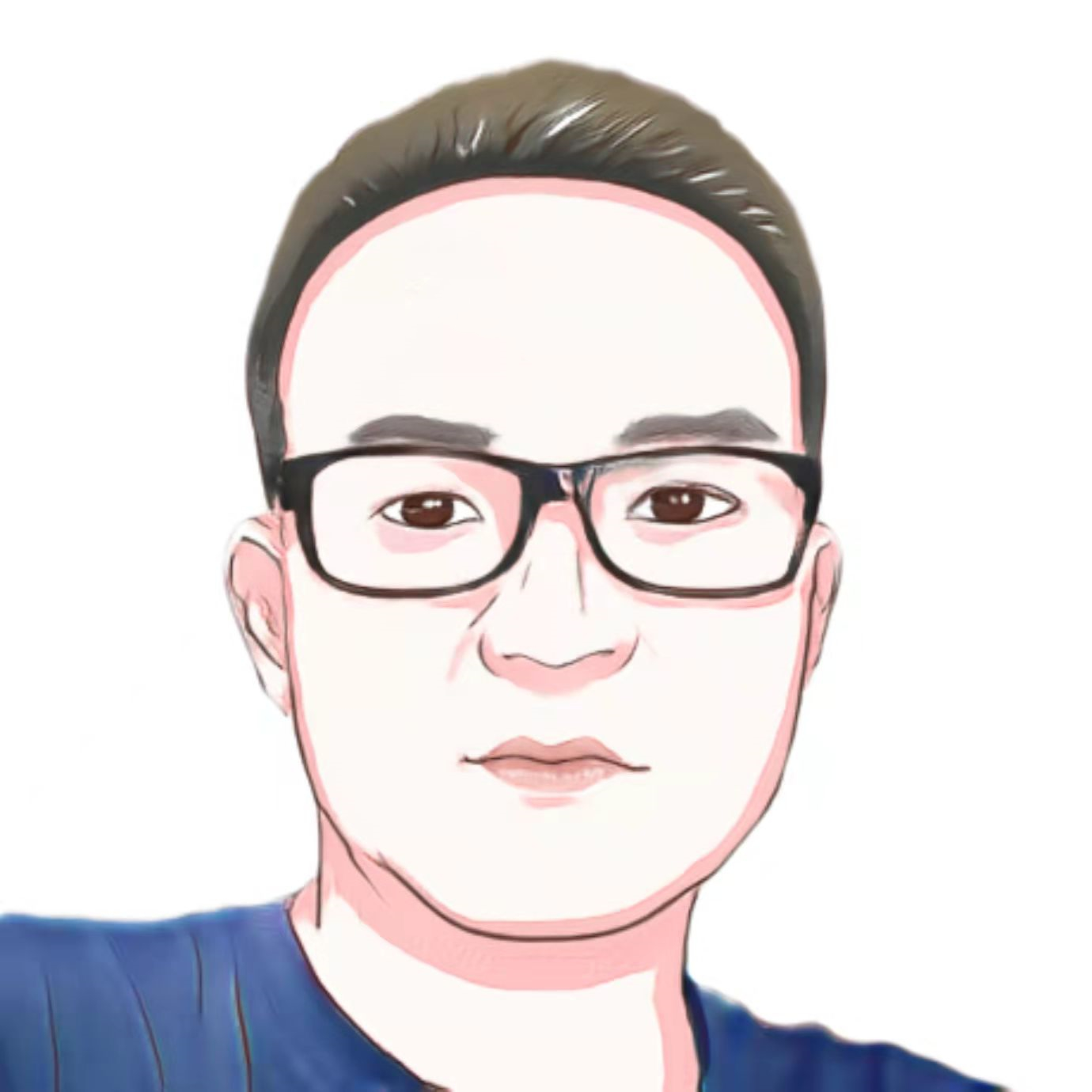1
2
3
4
5
6
7
8
9
10
11
12
13
14
15
16
17
18
19
20
21
22
23
24
25
26
27
28
29
30
31
32
33
34
35
36
37
38
39
40
41
42
43
44
45
46
47
48
49
50
51
52
53
54
55
56
57
58
59
60
61
62
63
64
65
66
67
68
69
70
71
72
73
74
75
76
77
78
79
80
81
82
83
84
85
86
87
88
| {
"name": "@webape/api",
"version": "0.0.1",
"description": "api请求库",
"private": false,
"keywords": ["api"],
"author": {
"name": "webape",
"email": "webape@qq.com"
},
"license": "ISC",
"publishConfig": {
"@webape:registry": "http://npm.webape"
},
"main": "lib/ng.umd.js",
"scripts": {
"serve": "vue-cli-service serve",
"build": "vue-cli-service build",
"test:unit": "vue-cli-service test:unit",
"lib": "vue-cli-service build --target lib --name ng --dest lib packages/index.js",
"lint": "vue-cli-service lint src packages"
},
"dependencies": {
"axios": "^1.4.0",
"core-js": "^3.32.0",
"crypto-js": "^4.1.1",
"element-ui": "^2.15.13",
"qs": "^6.11.2",
"vue": "^2.7.14",
"vue-router": "^3.6.5",
"vuex": "^3.6.2"
},
"devDependencies": {
"@babel/core": "^7.22.10",
"@babel/eslint-parser": "^7.22.10",
"@babel/plugin-proposal-nullish-coalescing-operator": "^7.18.6",
"@vue/cli-plugin-babel": "~5.0.8",
"@vue/cli-plugin-eslint": "~5.0.8",
"@vue/cli-plugin-router": "~5.0.8",
"@vue/cli-plugin-unit-jest": "~5.0.8",
"@vue/cli-plugin-vuex": "~5.0.8",
"@vue/cli-service": "~5.0.8",
"@vue/eslint-config-prettier": "^6.0.0",
"@vue/test-utils": "^1.3.6",
"@vue/vue2-jest": "^27.0.0",
"babel-jest": "^27.5.1",
"babel-polyfill": "^6.26.0",
"eslint": "^7.32.0",
"eslint-config-prettier": "^8.10.0",
"eslint-plugin-prettier": "^3.1.0",
"eslint-plugin-vue": "^8.7.1",
"jest": "^27.5.1",
"jest-serializer-vue": "2.0.2",
"less": "^4.2.0",
"less-loader": "^8.1.1",
"msw": "^1.2.5",
"prettier": "^2.8.8",
"vue-template-compiler": "^2.7.14"
},
"eslintConfig": {
"root": true,
"env": {
"node": true
},
"extends": ["plugin:vue/essential", "eslint:recommended", "@vue/prettier"],
"parserOptions": {
"parser": "@babel/eslint-parser"
},
"rules": {},
"overrides": [
{
"files": ["**/__tests__/*.{j,t}s?(x)", "**/tests/unit/**/*.spec.{j,t}s?(x)"],
"env": {
"jest": true
}
}
]
},
"browserslist": ["> 1%", "last 2 versions", "not dead"],
"jest": {
"preset": "@vue/cli-plugin-unit-jest",
"moduleNameMapper": {
"^@tests/(.*)$": "<rootDir>/tests/$1",
"^@packages/(.*)$": "<rootDir>/packages/$1"
},
"transformIgnorePatterns": ["/node_modules[/\\\\]/"]
}
}
|