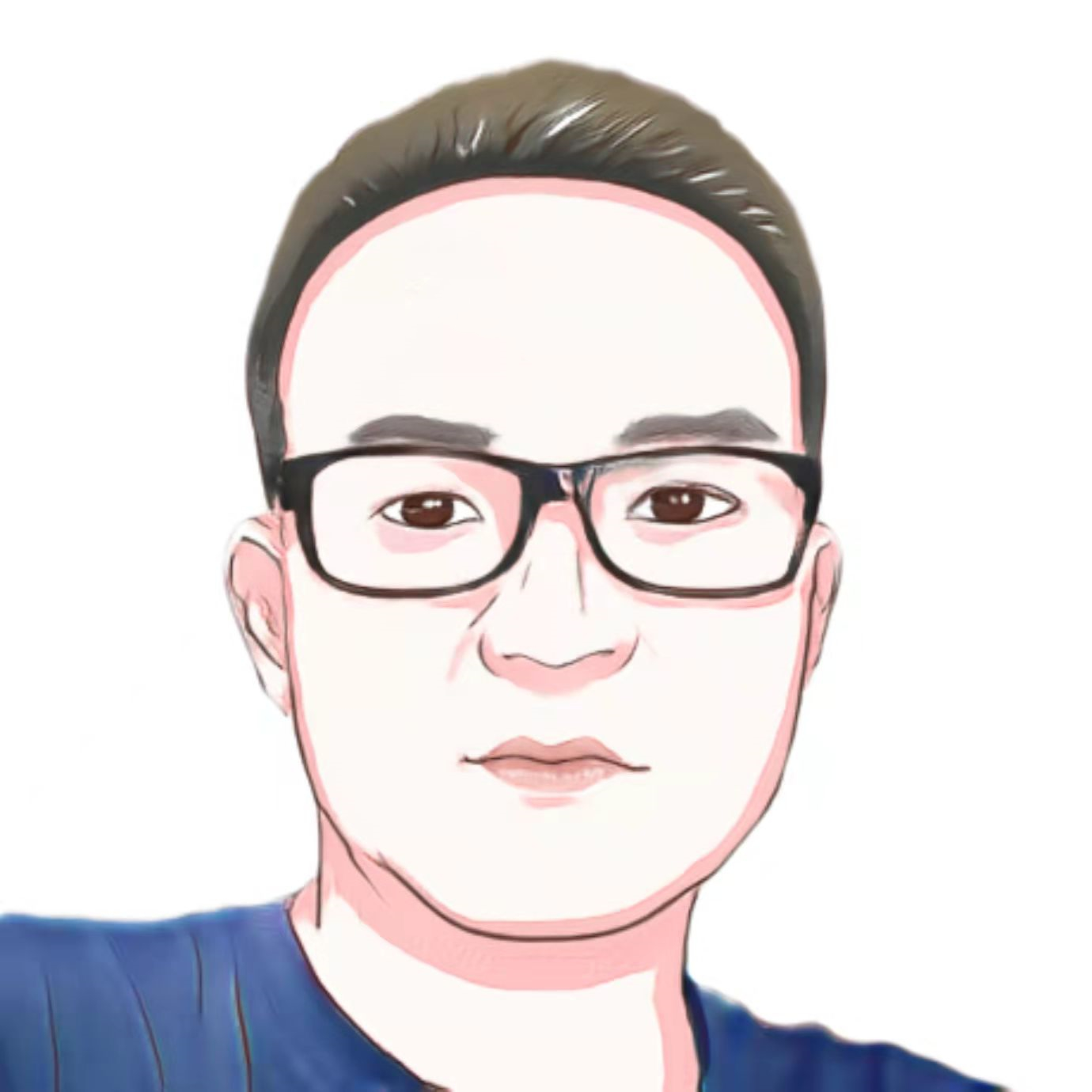在使用 webpack 构建的 vue 应用中,我们常面临一个重要的性能问题:
打包构建的单个静态文件太大,导致加载请求的时间长,页面加载速度慢。
我们有两个解决方向:
1. 构建分包
即将我们引入的一些第三方向和资源进行分包处理,构建成多个小包,避免一个文件过大,可以随着页面变化的请求而变化
1
2
3
4
5
6
7
8
9
10
11
12
13
14
15
16
17
18
19
20
21
22
23
24
25
26
27
28
29
30
31
32
| module.exports = defineConfig({
configureWebpack: {
optimization: {
runtimeChunk: "single",
splitChunks: {
chunks: "all",
maxInitialRequests: 10,
minSize: 1024 * 1 * 1000,
maxSize: 1024 * 2 * 1000,
cacheGroups: {
vendors: {
test: /[\\/]node_modules[\\/]/,
priority: -10,
name(module) {
const matchResult = module.context.match(
/[\\/]node_modules[\\/](.*?)([\\/]|$)/
);
const packageName = matchResult
? matchResult[1]
: "";
return `npm.${packageName.replace("@", "")}`;
},
},
},
},
},
},
transpileDependencies: [/node_modules[/\\\\]/],
});
|
2. 使用 GZip 压缩
在我们的 webpack 配置中,可以这样配置
1
2
3
4
5
6
7
8
9
10
11
12
13
| const CompressionPlugin = require("compression-webpack-plugin");
module.exports = defineConfig({
plugins: [
process.env.NODE_ENV === "production"
? new CompressionPlugin({
test: /\.(js|css)?$/i,
algorithm: "gzip",
minRatio: 1,
deleteOriginalAssets: true,
})
: "",
],
});
|
上面我们使用了"compression-webpack-plugin": "^10.0.0",插件来完成 gzip 的压缩
在使用 nginx 的服务端环境,还需要配置进行支持:
1
2
3
| gzip on;
gzip_types text/plain application/javascript application/x-javascript text/javascript text/xml text/css;
gzip_static on;
|
这样,就可以提大地提高访问加载速度。
致力于网站建设与Web开发。喜欢新事物,关注前后端动态,对新的技术有追求, 做一个优秀的web全栈工程师。